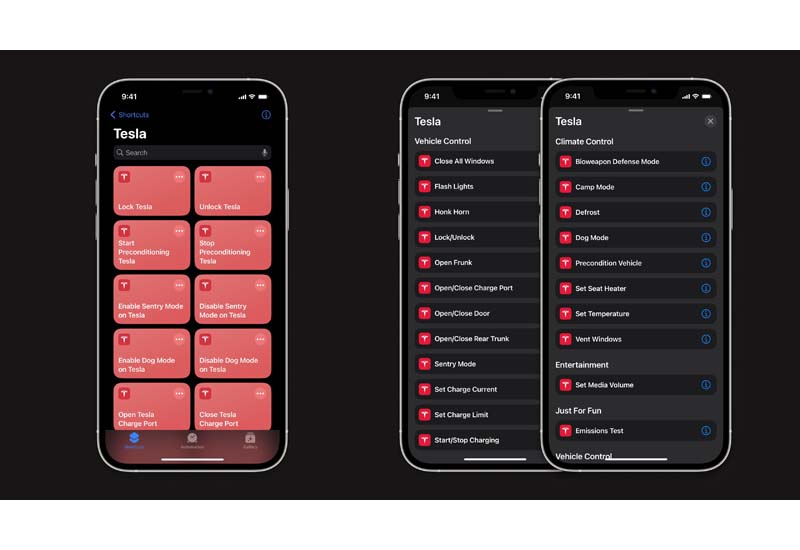Tesla has added Apple Shortcuts support in its latest app update, allowing iPhone owners new hands-free ways to control their vehicles. Users can now set up custom voice commands with Siri to handle tasks like adjusting the climate, locking doors, and more.
The newest update Tesla app version 4.24.0 includes the Apple Shortcuts integration. This lets Tesla drivers configure shortcuts for various controls, then activate them through Siri without opening the Tesla app.
For example, saying “Hey Siri, turn on the AC” could be set to instantly change the temperature. Other supported actions include closing windows, playing media, honking the horn, opening the frunk and more.
Over 20 Tesla controls are available to customize as Siri shortcuts. However, users first need to manually create each shortcut in the iOS Shortcuts app and name it for voice activation. The shortcuts also only work on iPhones, not directly through the Tesla.
Here’s the full list:
While not as seamless as built-in voice commands, the new integration provides Tesla owners an alternative to paid third-party apps for automating controls via Siri. Saying a customized phrase is easier than manually tapping through the Tesla app.
How to set up Shortcuts on App
To set up Shortcuts, Tesla owners can open the Shortcuts app and search for “Tesla” under Apps. This reveals all the available actions to choose from. Each shortcut has to be manually configured and named for Siri voice activation.
The update showcases Tesla’s expanding integration with Apple’s ecosystem. While not a hands-free native experience yet, Shortcuts brings Siri and iPhones deeper into the Tesla fold. More streamlined connectivity options may arrive down the road as Tesla continues expanding its app features.
Related Posts: Tesla Quietly Adds Option to Manage Third-Party Apps? for Greater Vehicle Control and Access