Apple unveiled the latest version of its iPhone operating system, iOS 17, at the Worldwide Developers Conference (WWDC23) today. iOS 17 brings major upgrades to how we communicate, stay productive, and capture meaningful moments on our iPhones.
Some of the most exciting new features in iOS 17 are centered around enhancing our communication experiences. With Contact Posters, you can now create customized images to be displayed during incoming calls from you or your contacts. Use photos, emojis, different fonts and colors to spice up your contact posters and show off your personality. The best part? You can quickly share your snazzy new contact posters with friends using the NameDrop feature by simply tapping your iPhone together.
Talking about phone calls, the Live Voicemail feature will now transcribe your voicemails in real time using on-device machine learning and allow you to read the transcription immediately during the call. Spam calls identified by your carrier will now be rejected straight away instead of going to voicemail.
FaceTime also received exciting updates. You can now send quick video or audio messages to friends who are busy by using the new messaging features. And adding some fun to your video calls are new reactions like hearts, balloons, fireworks that you can trigger during an ongoing FaceTime video call.
The Messages app now lets you collapse the entire app into just the “+” icon on the left, freeing up space on your home screen. Use enhanced filters to search for messages with more precision. A new follow up arrow helps you quickly jump to your first unread notification during a chat. Voice messages will now be automatically transcribed into text. Location sharing also got smarter and will now update your friend’s location in real time. The new Safe Arrival feature lets you notify friends or family when you reach your destination. If you don’t make it in the expected time, your selected contacts will receive your location, battery level and phone connectivity status.
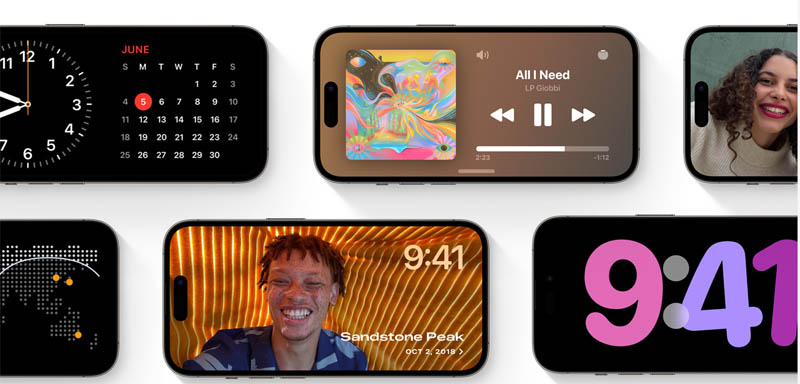
A nifty new feature called Standby allows your iPhone 14 Pro to show useful info like time, photos, widgets, live notifications and proactive Siri suggestions in full screen when the phone is idle. iOS will recommend the most relevant info based on your context. And when your iPhone is charging on a MagSafe charger, Standby will remember your preferred view.
For those who like to journal, there’s a new Journal app in iOS 17. It provides personalized journaling prompts based on your recent photos, locations, workouts and the people in your life. Journal entries are end-to-end encrypted and can be locked.
Some other updates in iOS 17 include:
- The keyboard now uses an advanced on-device machine learning model that improves auto-correction and dictation over time. Autocorrect will now make sentence level corrections and provide real-time word and sentence suggestions as you type.
- You can now share and edit passwords and keys with others and share AirTags with up to 5 people to help locate lost items.
- View your smart home device activity history for up to 30 days. Unlock Matter-compatible smart locks with a tap, code or using the Home app.
- Download maps for offline use. Widgets now support interaction.
- AirDrop now works over cellular networks and lets you share between 2 iPhones at once.
iOS 17 proves that Apple continues to push the boundaries of iPhone experiences through meaningful innovation in communication, artificial intelligence, and privacy. The updates are designed to help users stay connected to the people and things that matter most to them. iOS 17 will be available as a free software update for iPhone 8 and later this fall.
Related Posts: Apple Releases Final Cut Pro and Logic Pro for iPad, Bringing Ultimate Mobile Studio to Creators
