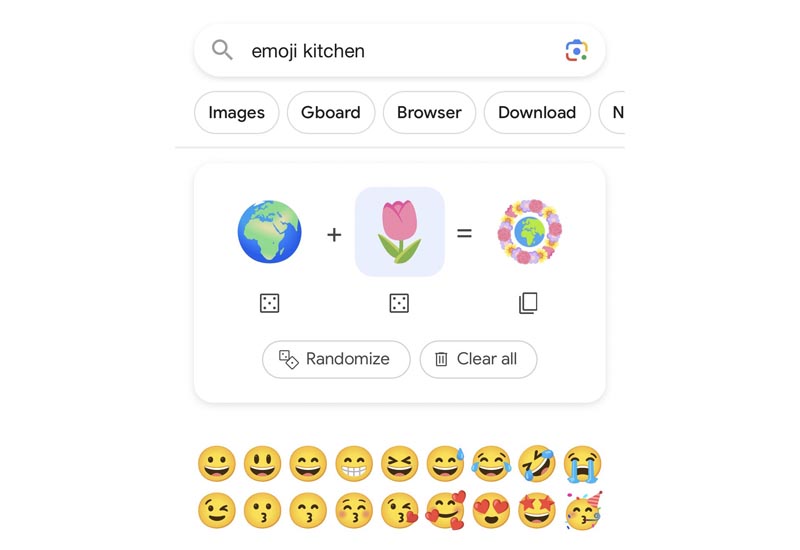Google has expanded access to its Emoji Kitchen feature by bringing the emoji mashup generator to web search. Previously limited to Gboard mobile users, now anyone can access Emoji Kitchen directly through Google search on the web.
How to use Emoji Kitchen on iPhone, Android or iMac, Windows Computer
To use Emoji Kitchen on the web, users simply need to type “Emoji Kitchen” into the Google search bar, will pull up the creation tool and allow selecting any two emoji to combine into a new personalized emoji.
The generated emoji mashup can then be copied as a PNG image file and shared anywhere. Users are no longer confined to Gboard on mobile when using Google’s Emoji Kitchen.
Emoji Kitchen provides a simple way to fuse two existing emoji together into one hybrid emoji. This opens up a wide range of new expression possibilities beyond the standard emoji set.
Google first launched Emoji Kitchen for Gboard users back in 2019. Expanding it to web search makes the feature readily accessible across different platforms.
Now Android, iPhone, Windows, and iMac users who don’t have Gboard can take full advantage of Emoji Kitchen through their web browser of choice. The tool provides a fun new way to create more personalized emoji art.
As emoji continue to evolve as a communication method, creative tools like Emoji Kitchen help keep expression fresh and engaging. Google’s rollout to the web opens up fun new messaging possibilities to more users globally.
Related Posts:
What is the difference between iPhone 14 and 15? Brings USB-C, Dynamic Island, 48MP Camera
iOS 17 Update Brings some of the Biggest Changes, How To Create Call Posters