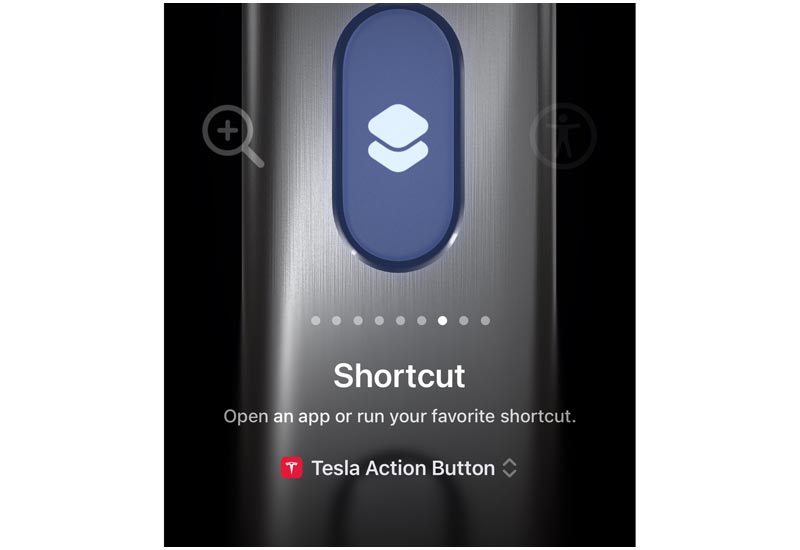One handy way to put your new iPhone 15 Pro to work? Program its unique Action Button for instant access to Tesla commands.
Thanks to iOS 17 customizable Action Button, you can set up a one-touch Tesla shortcut on your iPhone 15 Pro. It makes controls like locking, unlocking, opening the frunk and more incredibly convenient.
Just navigate to Settings > Accessibility > Action Button and you’ll find a huge list of available Actions. Scroll down to the Tesla section and you can program simple taps or long presses to execute different commands.
For example, I set up a single tap to unlock my Tesla. Now rather than fumbling through the mobile app, a quick click of the Action Button instantly unlocks the doors from afar.
You could also set it to pop the frunk, flash the lights, start climate control, or trigger HomeLink actions. The possibilities are broad for Tesla owners.
Having speedy access to these controls right on the side button makes life easier. I no longer have to manually launch the Tesla app just to do simple tasks.
So if you invested in an iPhone 15 Pro and own a Tesla, be sure to customize the Action Button. You’ll wonder how you ever lived without having your car commands a click away.
It’s just one of many examples of how Apple’s focus on accessibility features also unlocks convenience for everyone. Customizing the Action Button to control your Tesla makes life a little simpler.
Related Posts:
Tesla app now allows Control With Apple Custom Siri Shortcuts, How to set up?
What is the difference between iPhone 14 and 15? Brings USB-C, Dynamic Island, 48MP Camera