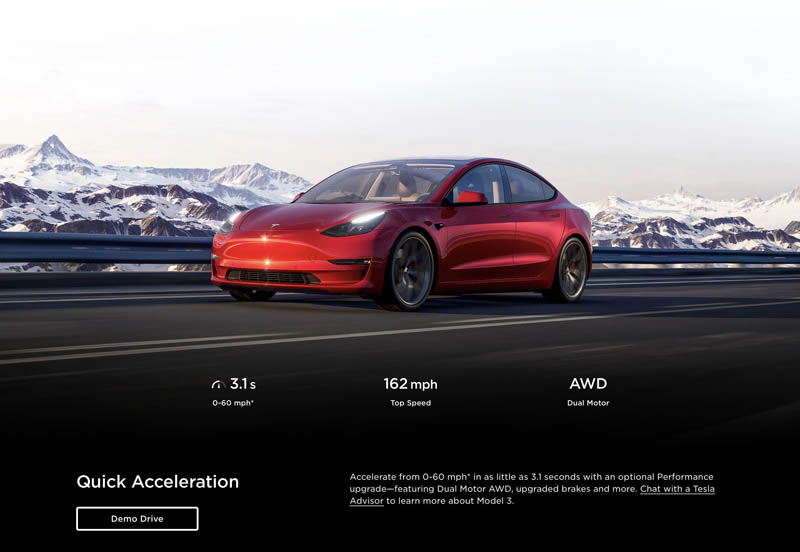Tesla owners woke up this morning to find a massive new software update, version 2023.26, waiting to be downloaded to their futuristic rides. This meaty update comes packing a slew of useful new features that’ll make living with your Tesla even easier.
Tesla Pushes FSD Beta to All Owners Globally, Stays Miles Ahead of Competition
Charge On Solar lets owners with a Powerwall charge their Tesla using solar energy. You can now choose how much of your charge comes from the sun versus the grid. To set it up, just open the Tesla app, tap the “Charge on Solar” message, and follow the prompts. Easy peasy and feature requires Powerwall v23.12.10 and Tesla app v4.22.5.
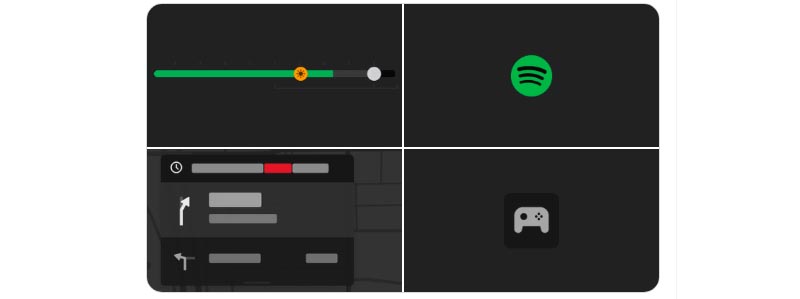
The Spotify app got a refreshed look to make it more familiar. Now you can jam out to your favorite songs, playlists, podcasts, and audiobooks with an interface that looks way less alien.
Tired of fumbling for your headlight switch when the rain starts coming down? The new Automatic Headlights feature means your lights will turn on automatically whenever your wipers are activated. Now, your lights will turn on automatically when your windshield wipers are activated, and your headlights are set to Auto in Controls > Lights > Headlights. How’s that for convenience?
Hate showing up to places only to find they’ve already closed up shop for the night? Destination Closing Soon will now warn you if your nav destination is closing soon or may even already be closed before you arrive so you can make other plans.
Gamers rejoice! You can now pair Bluetooth game controllers to play games in the Tesla Arcade. PS5 controllers seem to work the best, according to Tesla.
Check on your Tesla from anywhere using the updated Tesla app. The new Camera View feature lets you see multiple cameras at once to get a better view of your vehicle’s surroundings. To start using this feature, go to your vehicle settings in Controls > Safety > View Live Camera via Mobile App. This feature requires Mobile App v4.22.5 and Premium Connectivity.
Updates included in the new software release are Warmer Display Colors, which automatically adjust your touchscreen to warmer colors at night, separate tabs for Recents & Favorites in the Media Player, more precise sliders to adjust volume, temperature, and charge limit, and Sentry Mode recording if someone tries to open a door or trunk while the vehicle is locked.
Finally, Tesla has made it easier to access the Owner’s Manual and Release Notes with the new Manual app. This app provides information on everything from regenerative braking to phone key or maximizing range.
Does this massive update have you excited to get behind the wheel of your Tesla? Let us know what feature you’re most hyped to try out!
Related Posts:
Charging Standards NACS vs CCS: How Tesla NACS is Changing the Game
Tesla Model 3 Goes through a Facelift: What’s New with the Highland Project?